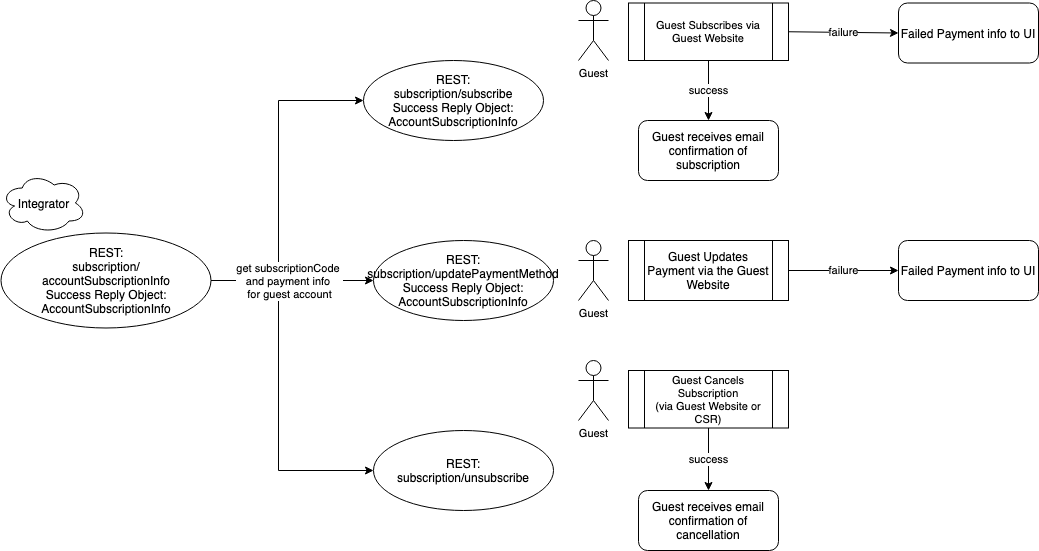Subscription Service¶
The Subscription service allows merchants to run a subscriptions-style program for their guests. When implemented, these endpoints allow guests to manage their subscriptions with a merchant.
Topics
Endpoints¶
Subscribe¶
-
POSTsubscription/subscribe.json¶ Adds a subscription to the guest’s account by charging the given
PaymentMethod (Subscription). The guest’s renewal date is set for one month from their enrollment date and a confirmation email is sent to the guest.The following authentication methods are allowed for this endpoint:
JSON Parameters: - merchantId (Integer) – (required) Paytronix-assigned merchant ID in which to perform the operation in.
- printedCardNumber (String) – (required) The card of the user.
- subscriptionCode (String) – (required) Merchant-unique code used to identify a specific subscription and its associated information.
- paymentMethod (Object) – (required) See
PaymentMethod (Subscription)for format of the object. - storeCode (String) – (optional) Unique code associated with store that a subscription was set-up at.
-
"result":"success" Indicates that the operation succeeded.
JSON Parameters: - result (String) – (required)
success - accountSubscriptionInfo (Object) – (required) Present if result=success. See
AccountSubscriptionInfofor format of the object.
- result (String) – (required)
-
"result":"failure" Indicates that the operation did not complete successfully, and any adjustments were rolled back as best as possible (if necessary).
JSON Parameters: - result (String) – (required)
failure - errorCode (String) – (required) The error code of the failure
- errorMessage (String) – (required) The (human readable) error message of the failure
- result (String) – (required)
Update Payment Method¶
-
POSTsubscription/updatePaymentMethod.json¶ Change the guest’s current
PaymentMethod (Subscription)for a certain subscription to a new method and see the status of the account’s subscription after a successful update.The following authentication methods are allowed for this endpoint:
JSON Parameters: - merchantId (Integer) – (required) Paytronix-assigned merchant ID in which to perform the operation in.
- printedCardNumber (String) – (required) The card of the user.
- paymentMethod (Object) – (required) See
PaymentMethod (Subscription)for format of the object.
-
"result":"success" Indicates that the operation succeeded.
JSON Parameters: - result (String) – (required)
success - accountSubscriptionInfo (Object) – (required) Present if result=success. See
AccountSubscriptionInfofor format of the object.
- result (String) – (required)
-
"result":"failure" Indicates that the operation did not complete successfully, and any adjustments were rolled back as best as possible (if necessary).
JSON Parameters: - result (String) – (required)
failure - errorCode (String) – (required) The error code of the failure
- errorMessage (String) – (required) The (human readable) error message of the failure
- result (String) – (required)
Get Account Subscription Info¶
-
GETsubscription/accountSubscriptionInfo.json¶ Get the current information about a guest’s subscriptions, including details about the subscription.
The following authentication methods are allowed for this endpoint:
Query Parameters: - merchantId (Integer) – (required) Paytronix-assigned merchant ID in which to perform the operation in.
- printedCardNumber (String) – (required) The card of the user.
-
"result":"success" Indicates that the operation succeeded.
jsonparam String result: (required) successjsonparam List[Object] subscriptions: (required) List of subscriptions associated with the guest’s account, present if result=success. See AccountSubscriptionInfofor format of the object.
-
"result":"failure" Indicates that the operation did not complete successfully, and any adjustments were rolled back as best as possible (if necessary).
JSON Parameters: - result (String) – (required)
failure - errorCode (String) – (required) The error code of the failure
- errorMessage (String) – (required) The (human readable) error message of the failure
- result (String) – (required)
Get Subscription Info¶
-
GETsubscription/subscriptionInfo.json¶ Get the current information about a merchant’s subscriptions.
The following authentication methods are allowed for this endpoint:
Query Parameters: - merchantId (Integer) – (required) Paytronix-assigned merchant ID in which to perform the operation in.
-
"result":"success" Indicates that the operation succeeded.
jsonparam String result: (required) successjsonparam List[Object] subscriptions: (required) List of subscriptions associated with the merchant, present if result=success. See AccountSubscriptionInfofor format of the object.
-
"result":"failure" Indicates that the operation did not complete successfully, and any adjustments were rolled back as best as possible (if necessary).
JSON Parameters: - result (String) – (required)
failure - errorCode (String) – (required) The error code of the failure
- errorMessage (String) – (required) The (human readable) error message of the failure
- result (String) – (required)
Unsubscribe¶
-
POSTsubscription/unsubscribe.json¶ Cancel a guest’s subscription. This will send an email to the guest notifying them of the cancellation and remove the guest’s credit card information form the database. The guest will still have access to benefits until expiration date.
The following authentication methods are allowed for this endpoint:
JSON Parameters: - merchantId (Integer) – (required) Paytronix-assigned merchant ID in which to perform the operation in.
- printedCardNumber (String) – (required) The card of the user.
- storeCode (String) – (optional) Unique code associated with store that a subscription was set-up at.
-
"result":"success" Indicates that the operation succeeded.
jsonparam String result: (required) success
-
"result":"failure" Indicates that the operation did not complete successfully, and any adjustments were rolled back as best as possible (if necessary).
JSON Parameters: - result (String) – (required)
failure - errorCode (String) – (required) The error code of the failure
- errorMessage (String) – (required) The (human readable) error message of the failure
- result (String) – (required)
Change Plan¶
-
POSTsubscription/changePlan.json¶ Change a guest’s subscription plan to another. This will send an email to the guest notifying them of the enrollment in the new subscription plan. The new plan will take effect after the guest’s current plan expires.
The following authentication methods are allowed for this endpoint:
JSON Parameters: - merchantId (Integer) – (required) Paytronix-assigned merchant ID in which to perform the operation in.
- printedCardNumber (String) – (required) The card of the user.
- subscriptionCode (String) – (required) Code used to identify a specific subscription and its associated information.
- storeCode (String) – (optional) Unique code associated with store that a subscription was set-up at.
-
"result":"success" Indicates that the operation succeeded.
JSON Parameters: - result (String) – (required)
success - accountSubscriptionInfo (Object) – (required) See
AccountSubscriptionInfofor format of the object.
- result (String) – (required)
-
"result":"failure" Indicates that the operation did not complete successfully, and any adjustments were rolled back as best as possible (if necessary).
JSON Parameters: - result (String) – (required)
failure - errorCode (String) – (required) The error code of the failure
- errorMessage (String) – (required) The (human readable) error message of the failure
- result (String) – (required)
Reply Objects¶
Account Subscription Info¶
-
AccountSubscriptionInfo¶ Information about the subscription available for a guest’s account.
Note
This response object is returned on success from subscription endpoints
`updatePaymentMethod`,`subscribe`, and`getAccountSubscriptionInfo`.JSON Parameters: - subscription (Object) – (required) Present if result=success. See
SubscriptionInfofor format of the object. - subscriptionStatus (String) – (required) One of
SUBSCRIBED,SUBSCRIPTION_RENEW_FAILED, orUNSUBSCRIBE. - subscribeDatetime (LocalDateTime) – (optional) Date and time the guest subscribed, in the format
yyyy-MM-ddT00::00:00(e.g.2021-01-01T10:15:30). - expirationDate (LocalDate) – (optional) Date the subscription ends, in the format:
yyyy-MM-dd(e.g.2021-12-31). - paymentInfo (Object) – (optional) See
PaymentInfofor format of the object.
- subscription (Object) – (required) Present if result=success. See
Subscription Info¶
-
SubscriptionInfo¶ More detailed information about a subscription that the guest is subscribed to.
Note
This response object contained in
AccountSubscriptionInfo. and lists information about the specific subscription.JSON Parameters: - code (String) – (required) Code used to identify a specific subscription and its associated information.
- label (String) – (required) String shorthand to refer to the subscription.
- description (String) – (optional) A description of the subscription.
- price (Decimal) – (required) Cost to enroll in the subscription.
- periodicType (String) – (required) Period on which subscription becomes available, one of
DAYorMONTH. - numberOfPeriod (Integer) – (required) The length of the subscription period i.e. for a monthly subscription,
periodicTypeisMONTHandnumberOfPeriodmight be 1. - minRedemptionInterval (Integer) – (required) Minutes between redemption of subscriptions.
- acceptEnrollees (Boolean) – (required) Allow unsubscribed guests to enroll in the subscription,
trueorfalse.
Payment Info¶
-
PaymentInfo¶ Information about the
PaymentMethod (Subscription)a guest is using.Note
This response object contained in
AccountSubscriptionInfo. and lists information about the guest’s payment method.JSON Parameters: - paymentMethodType (String) – (required) One of
SPREEDLY_TOKENorSAVED_SPREEDLY_TOKEN. - paymentTokenType (String) – (optional) One of
CREDIT_CARD,APPLE_PAY,ANDROID_PAY, orGOOGLE_PAY. - creditCardType (String) – (optional) Choose one of Credit Card Type Values
- ccLastFour (String) – (optional) Last four digits of the credit card used to make Payment.
- ccExpirationMonth (Integer) – (optional) Expiration month of the credit card used to make Payment.
- ccExpirationYear (Integer) – (optional) Expiration year of the credit card used to make Payment.
- nickname (String) – (optional) Nickname the guest sets for the Payment Method.
- tokenLastFour (String) – (required) Last four digits of the payment token.
- savedCardCode (String) – (required) This code was returned by the Payment Service endpoint
savedPaymentMethodorsavedPaymentMethods
- paymentMethodType (String) – (required) One of
Request Objects¶
Payment Method¶
-
PaymentMethod (Subscription)¶ Data about the guest’s PaymentMethod used to pay for subscription
Note
Currently, PaymentMethod is only configured with
SpreedlyTokenPaymentMethodandSavedSpreedlyTokenPaymentMethod, see object for more details.
Credit Card Type Values¶
AMEX- American Express
DINERS_CLUB- Diners Club
DISCOVER- Discover
JCB- JCB
MASTERCARD- MasterCard
VISA- Visa
ALELO- Alelo
CABAL- Cabal
CARNET- Carnet
DANKORT- Dankort
ELO- Elo
MAESTRO- Maestro
NARANJA- Naranja
SODEXO- Sodexo
VR- Vr
Error Codes¶
The following are the possible codes and messages that can be returned by the Subscription Service. There are other system-level errors which may be returned which are not documented here.
The caller of the endpoint can use the returned message to display to the end user or, if different wording is desired, can provide their own mapping of code to message.
| Code | Message |
subscribe.server_error |
Internal server error |
subscribe.invalid_merchant |
Invalid merchant |
subscribe.invalid_card |
Invalid card number |
subscribe.invalid_subscription |
Invalid subscription |
subscribe.invalid_subscription_code |
Invalid subscription code |
subscribe.card_already_subscribed |
Card is already subscribed |
subscribe.not_available_to_card |
Subscription not available to card |
subscribe.invalid_payment_method |
Invalid payment method |
subscribe.save_payment_method_failed |
Save payment method failed |
subscribe.update_payment_method_usage_failed |
Update payment method usage failed |
subscribe.invalid_saved_payment_method |
Invalid saved payment method |
subscribe.payment_auth_failed |
Payment authorization failed |
subscribe.payment_capture_denied |
Payment capture denied |
subscribe.payment_capture_failed |
Payment capture failed |
subscribe.create_payment_detail_failed |
Create payment detail failed |
subscribe.update_payment_detail_failed |
Update payment detail failed |
subscribe.update_account_failed |
Update account failed |
subscribe.closed_to_new_enroll |
Subscription closed to new enrollment |
update_payment_method.server_error |
Internal server error |
update_payment_method.invalid_merchant |
Invalid merchant |
update_payment_method.invalid_card |
Invalid card number |
update_payment_method.invalid_subscription |
Invalid subscription |
update_payment_method.invalid_subscription_code |
Invalid subscription code |
update_payment_method.not_subscribed |
Not subscribed |
update_payment_method.get_current_payment_method_failed |
Cannot find current payment method for subscription |
update_payment_method.invalid_payment_method |
Invalid payment method |
unsubscribe.server_error |
Internal server error |
unsubscribe.invalid_merchant |
Invalid merchant |
unsubscribe.invalid_subscription_code |
Invalid subscription code |
unsubscribe.invalid_subscription |
Invalid subscription |
unsubscribe.invalid_card |
Invalid card number |
unsubscribe.not_subscribed |
Not subscribed |
unsubscribe.update_account_failed |
Update account failed |
change_plan.server_error |
Internal server error |
change_plan.invalid_merchant |
Invalid merchant |
change_plan.invalid_card |
Invalid card number |
change_plan.invalid_saved_payment_method |
Invalid saved payment method |
change_plan.invalid_subscription_code |
Invalid subscription code |
change_plan.invalid_subscription |
Invalid subscription |
change_plan.card_already_subscribed |
Card is already subscribed |
change_plan.not_available_to_card |
Subscription not available to card |
change_plan.update_account_failed |
Update account failed |
change_plan.closed_to_new_enroll |
Subscription closed to new enrollment |
change_plan.not_subscribed |
Not subscribed |
change_plan.unsubscribe_failed |
Unsubscribe failed |
change_plan.subscribe_failed |
Subscribe failed |
account_subscription_info.server_error |
Internal server error |
account_subscription_info.invalid_merchant |
Invalid merchant |
account_subscription_info.invalid_card |
Invalid card number |
account_subscription_info.get_current_payment_method_failed |
Cannot find current payment method for subscription |
recharge.save_payment_method_failed |
Save payment method failed |
<any_prefix>.update_payment_method_usage_failed |
Update payment method usage failed |
<any_prefix>.invalid_saved_payment_method |
Invalid saved payment method |
<any_prefix>.payment_auth_denied |
Payment authorization denied |
<any_prefix>.payment_auth_failed |
Payment authorization failed |